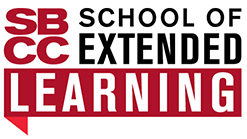Welcome - Please Sign In
Sign In or Create Profile
Returning Students
Enter your username and password below, and click on the "Sign in" button. As of June 2017, many usernames are now the student's email address. If you have difficulty signing in, try your email address as username.
Maintenance Schedule
Our system will shut down daily for updates between 10pm - 10:30pm (PST). Please do not attempt to register for classes during that time frame.
Creating a new profile?
For online self-registration, you must provide an email address. For new profiles, the system defaults to your email address as username. The email address you designate cannot be a shared email address - such as a family email address used by another Fee-based student in your family. It must be unique to each student.
Login problems?
If you have an existing profile, please do not try to create a new one. The system will detect your email address and inform you that the email address is already being used. You will not be able to create a new profile using it. Please use the "Forgot your username?" link below in the sign-in box to access your user name. Staff members do not have access to passwords. Forgotten passwords can be reset using the "Forgot your password?" link below**.
**If you reset your password and the new one doesn't take, you may have "saved" the old password in the browser. The old password will autofill the password field. This requires you to clear the old password from the browser or use a different browser.