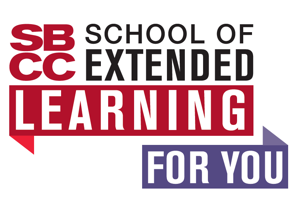Frequently Asked Questions
- What's the status of CEUs?
- How do I use this website to register for classes?
- If a class is full, can I put myself on a waiting list?
- Is it possible to register online and pay in person?
- Do I need to preregister or can I just show up and register at the first class?
- Do the Life Enhancement classes have a minimum class size, which if not met would cause a class to be canceled?
- What if I need to drop a class for which I am registered?
- If I do not show up to the first class meeting, will I be dropped?
- Will anything be done to prevent students from enrolling in numerous classes and not attending all of them?
- What if I forget my user name and password?
- Where do I park?
- Are your classrooms accessible to students with disabilities?
- If I have trouble with the website, is there someone I can contact?
How do I use this website to register for Fee-based classes?
STEP ONE: Sign in
Note: If you are new to our site, you will need to create a new student profile. Creating a profile is a one-time only process and will provide you with your own personal, password-protected account. You must have an email address to complete the student profile. Having an account will allow you to register online and track your course selections. Click on "sign in" on the menu bar to the left and follow the prompts. You will receive a copy of your profile via email.
After you sign in, you will notice additional menu options that will allow you to edit your profile, check your current registrations, and view your transactions.
STEP TWO: Locate the classes that interest you
- To browse all courses, click a subcategory on the menu bar to the left under "Fee-Based Life Enhancement" or click "All Classes" for more options and information. -OR-
- To find a specific class, click "search" on the menu bar to the left and enter information into one (or two) of the requested fields.
- Classes are listed in alphabetical order, although you also have the option to sort the list by location, instructor, and start date.
- Click on the class title (in bold) to see a full course description. Click on the instructor's name to see a short professional bio.
STEP THREE: Begin the registration process, add classes to your "cart" and "checkout"
- To select a class for registration, click "Add to Cart"
- If instead of a button, the word "Closed" appears, it means online registration is unavailable because the class has already started OR is unavailable due to special enrollment requirements. A phone number in that space indicates that your should call that number for more information.
- When you are done "shopping" for classes, click the "Checkout" button inside the Shopping Cart box on the right side of the screen (remember to agree to the refund policy by checking the box) and follow the directions to complete your registration with your credit card. You will receive an email confirmation within 24 hours.
If a class is full, can I put myself on a waiting list?
No. We no longer use wait lists.
Is it possible to register online and pay in person?
No. All fees must be paid via credit card (VISA or MasterCard) during online registration..
Do I need to preregister or can I just show up and register at the first class?
Preregistration is required to reserve a place in class. Students who walk into a class without preregistering will not be guaranteed placement in class, and will be directed to the main office at either Schott Campus or Wake Campus to go through the registration process. We encourage you to register early.
Do the Life Enhancement classes have a minimum class size, which if not met would cause a class to be canceled?
There is no set minimum class size for all Life Enhancement classes. If a class does not meet its "anticipated" enrollment, the instructor may cancel the class at his or her discretion. ("Anticipated enrollment" is the number of students projected for a particular class.) In the event of a class cancellation, students will receive a full refund of their class fees.
What if I need to cancel a class for which I am registered?
You must either stop by one of the School of Extended Learning campuses (Wake or Schott) and fill out a refund form or fill out a Refund and Transfer Form online. For full details of the refund policy for Fee-based Life Enhancement classes, as well as the online form, go here: Refunds & Transfers
If I do not show up to the first class meeting, will I be dropped?
This does not apply for Fee-based Life Enhancement classes.
What if I forget my user name and password?
When you create your profile, you are sent an email confirmation that contains your user name (login) and password. If you lose this information, please do not create another profile. Instead, contact one of the School of Extended Learning Campuses (Wake or Schott). They can email you your login user name and password reset link.
Both the Schott Campus and the Wake Campus have parking on campus, however space is limited so plan to arrive early. Please observe all parking regulations when parking on the street.
Are your classrooms accessible to students with disabilities?
SBCC School of Extended Learning is committed to making its classes accessible whenever possible. For questions/requests about accessibility please call our office within reasonable time before course begins. (Schott: 687-0812; Wake: 964-6853)
If I have trouble with registration, is there someone I can contact?
If you encounter difficulties while trying to register online, get help here: Contact us